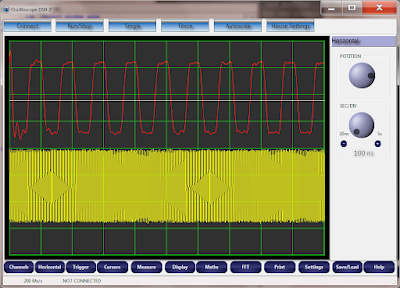How to use an oscilloscope as Spectrum analyzer...
I start to love my oscilloscope. I honestly can't say I have used something that works so well.
I have just finished to add the FFT functionality... and I was amazed with the results, accuracy and speed!
I'm sampling only @100MSPS , 2K buffer.
1 MHz Sine wave
By applying 1 MHz sinewave, as you can see the spectrum analyzer is correctly indication 1 MHz. The smae indication you can get with the time cursor, but is not so funny with it.
and the spectrum analyzer always gives the correct results:
2MHz sine wave
4 MHz sine wave
10 MHz Sine wave
20 MHz Sine
30 MHz sine
Square wave!
The square wave is the most interesting to watch from a spectrum point of view. As you probably know the square wave has got only odd harmonics, e.g. the 1st, 3rd , 5th etc.
Let see the spectrum on a 1 MHz and a 10 MHz square wave:
1 MHz Squarewave
As you can see, the spectrum analyzer correctly report the 1st, 3rf, 5th, 7th, etc.
10 MHz Square-wave
a 10 MHz square-wave, and we can still see all the odd harmonics! the Oscilloscope works very well!
100 KHz Square-wave
100 KHz the spectrum analyzer still works OK, but the resolution is poor. the is due to the fact that with 2048 bytes of buffer, the minimum resolution I can get by sampling at 100 MHz is 100MHz/2048 = 48.8 KHz (approx)... so I was thinking that in the next prototype I will probably add more ram.... maybe changing the FPGA or adding extra ram on the board..